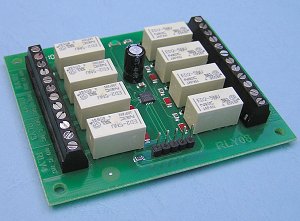
8 channels relay module
Tutti i prezzi sono IVA inclusa
| Number of Relay's | - |
8 |
| Power | - | 5v @ 100mA max. |
| Control interface | - | Serial or I2C |
| Relay current | - | Up to 1Amp @30vdc or 60vac. 500mA@110vac. 250mA@250vac |
| Connections | - | Screw Terminals for N/O N/C and Common contacts. |
| Expansion | - | Up to 8 modules on Serial or I2C bus |
I2C MODE:
Connections

I2C Mode selection
I2C operation is activated when the mode pin is left open circuit.
I2C Operation
I2C Bus
The RLY08 is located on the I2C bus at a factory default address of 0X70. The SCL and SDA lines should have pull-up resistors on them somewhere on the bus. You only require 1 pair of resistors for the whole I2C bus, not specifically for the RLY08. They are normally on the master controller and you may already have them. If not, anything between 1k8 and 10k should work. I recommend 1k8 for best noise immunity.
RLY08 register set
The RLY08 has only two registers, register 0 and acts as a dual purpose register. When written to it is the command register where all of the instructions from the commands section should be sent. When read it returns the software version.
Register 1 is the relay register, when written to it allows the user to change all eight relay positions at once with a single byte. When the register is read it provides the current positions of the relays. If all relays are powered the register would contain 255 (1111 1111), all relays in the un-powered state would result in 0 (0000 0000)
I2C register set
| register | Read |
Write |
| 0 | Software version | Command register |
| 1 | Relay states | Relay states |
Commands for I2C
| decimal | hex | command |
| 100 | 0x64 | All relays on |
| 101 | 0x65 | Turn relay 1 on |
| 102 | 0x66 | Turn relay 2 on |
| 103 | 0x67 | Turn relay 3 on |
| 104 | 0x68 | Turn relay 4 on |
| 105 | 0x69 | Turn relay 5 on |
| 106 | 0x6A | Turn relay 6 on |
| 107 | 0x6B | Turn relay 7 on |
| 108 | 0x6C | Turn relay 8 on |
| 110 | 0x6E | All relays off |
| 111 | 0x6F | Turn relay 1 off |
| 112 | 0x70 | Turn relay 2 off |
| 113 | 0x71 | Turn relay 3 off |
| 114 | 0x72 | Turn relay 4 off |
| 115 | 0x73 | Turn relay 5 off |
| 116 | 0x74 | Turn relay 6 off |
| 117 | 0x75 | Turn relay 7 off |
| 118 | 0x76 | Turn relay 8 off |
Changing the RLY08 Address
To change the I2C address of the RLY08 you must have only one module on the bus. Write the 3 sequence commands in the correct order followed by the address. Example; to change the address of a RLY08 currently at 0x70 (the default shipped address) to 0x7A, write the following to address 0x70; (0xA0, 0xAA, 0xA5, 0x7A ). These commands must be sent in the correct sequence to change the I2C address, additionally, No other command may be issued in the middle of the sequence. The sequence must be sent to the command register at location 0, which means 4 separate write transactions on the I2C bus. When done, you should label the module with its address, however if you do forget, just power it up without sending any commands. The RLY08 will flash its address out on the LED. One long flash followed by a number of shorter flashes indicating its address. The flashing is terminated immediately on sending a command to the RLY08 and then becomes a power LED.
| Address | Long Flash | Short flashes | |
| Decimal | Hex | ||
| 112 | 0x70 | 1 | 0 |
| 114 | 0x72 | 1 | 1 |
| 116 | 0x74 | 1 | 2 |
| 118 | 0x76 | 1 | 3 |
| 120 | 0x78 | 1 | 4 |
| 122 | 0x7A | 1 | 5 |
| 124 | 0x7C | 1 | 6 |
| 126 | 0x7E | 1 | 7 |
Take care not to set more than one module to the same address, there will be a bus collision and very unpredictable results.
SERIAL MODE:
Connections

Serial mode selection
Serial Mode is selected by connecting the Mode pin to ground. The Tx pin is out of the RLY08 and should be connected to Rx on your controller. The Rx pin is into the RLY08 and should be connected to Tx on your controller. These signals are 5v levels, not RS232. Do NOT connect RS232 directly to the module - you will destroy it. Use a MAX232 or equivalent to convert the RS232 levels to 5v.
Communication settings
The Serial mode operates over a link with a baud rate of 9600 bps (no parity, 1 stop bit) and 5v signals, The RLY08 can be found at a factory default address of 1, although this is easily changed to another of eight locations - see Changing the RLY08 Address .
Commands
To send a command to the RLY08, you need to send two bytes. The first is the RLY08's address 1 (default) to 8, and then the actual command itself - see below. The RLY08 will then carry out the command and if applicable send its response. The only exception to this being the "Set relay states" command, it requires an additional required states byte to be sent immediately after the command byte. This will then set all relays to the status of the equivalent bit within the byte, with a high bit powering the relay on and a low bit turning it off.
Commands for Serial
| Command | Action |
|
| dec | hex | |
| 90 | 5A | Get software version - transmits a single byte back to the controller containing the software revision |
| 91 | 5B | Get relay states - transmits a single byte back to the controller, bit high meaning the corresponding relay is powered |
| 92 | 5C | Set relay states - the next byte sent to the command register will set all relay states, All on = 255 (11111111) All off = 0 |
| 100 | 64 | All relays on |
| 101 | 65 | Turn relay 1 on |
| 102 | 66 | Turn relay 2 on |
| 103 | 67 | Turn relay 3 on |
| 104 | 68 | Turn relay 4 on |
| 105 | 69 | Turn relay 5 on |
| 106 | 6A | Turn relay 6 on |
| 107 | 6B | Turn relay 7 on |
| 108 | 6C | Turn relay 8 on |
| 110 | 6E | All relays off |
| 111 | 6F | Turn relay 1 off |
| 112 | 70 | Turn relay 2 off |
| 113 | 71 | Turn relay 3 off |
| 114 | 72 | Turn relay 4 off |
| 115 | 73 | Turn relay 5 off |
| 116 | 74 | Turn relay 6 off |
| 117 | 75 | Turn relay 7 off |
| 118 | 76 | Turn relay 8 off |
| 160 | A0 | 1st byte in sequence to change serial address |
| 165 | A5 | 3rd byte in sequence to change serial address |
| 170 | AA | 2nd byte in sequence to change serial address |
Changing the RLY08 Address
To change the address of the RLY08 you must have only one module connected. Write the 3 sequence commands in the correct order followed by the address. For example; to change the address of a RLY08 currently at 1 (the default shipped address) to 5, write the following to address 1; (0xA0, 0xAA, 0xA5, 0x05 ). These commands must be sent in the correct sequence to change the address, additionally, No other command may be issued in the middle of the sequence. The sequence must be sent as four separate commands to the current address of the module. i.e. 0x01, 0xA0 then 0x01, 0xAA, then 0x01, 0xA5 and finally 0x01, 0x05. When done, you should label the module with its new address, however if you do forget, just power it up without sending any commands. The RLY08 will flash its address out on the LED. One long flash followed by a number of shorter flashes indicating its address. The flashing is terminated immediately on sending a command the RLY08.
| Address | Long Flash | Short flashes | |
| Decimal | Hex | ||
| 1 | 01 | 1 | 0 |
| 2 | 02 | 1 | 1 |
| 3 | 03 | 1 | 2 |
| 4 | 04 | 1 | 3 |
| 5 | 05 | 1 | 4 |
| 6 | 06 | 1 | 5 |
| 7 | 07 | 1 | 6 |
| 8 | 08 | 1 | 7 |
Take care not to set more than one module to the same address, there will be a bus collision and very unpredictable results.
