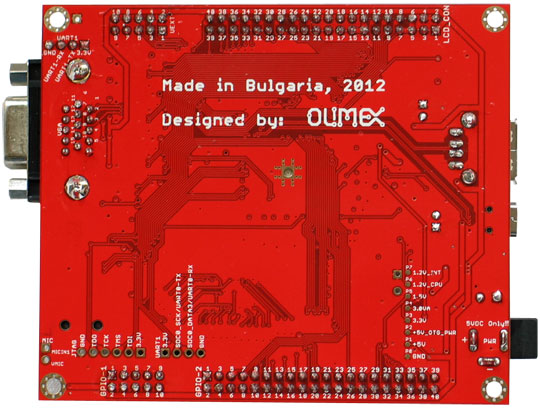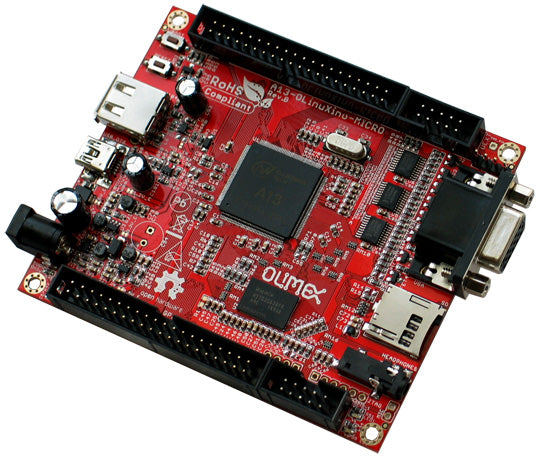
SKU 502238
A13-OLinuXino-MICRO - Single-board Linux computer with ALLWINNER A13 CORTEX-A8 @1000 Mhz
Prezzo originale
€42,58
-
Prezzo originale
€42,58
Prezzo originale
€42,58
€42,58
-
€42,58
Prezzo attuale
€42,58
Tutti i prezzi sono IVA inclusa
Disponibilità:
Stock basso
A13-OLinuXino is a low-cost single-board Linux computer in a very compact form. It uses the very first Cortex A8 processor available in the eLQFP176 package, produced by Allwinner Technology Inc A13.
FEATURES
- A13 Cortex A8 processor at 1GHz, 3D Mali400 GPU
- 256 MB RAM (128Mbit x 16)
- 5VDC input power supply with own ICs, noise immune design
- 1 USB host
- 1 USB OTG which can power the board
- SD-card connector for booting the Linux image
- VGA video output
- LCD signals available on connector so you still can use LCD if you disable VGA/HDMI
- Audio output
- Microphone input pads (no connector)
- 1 User key
- 4 Mount holes
- UEXT connector for connecting additional UEXT modules like Zigbee, Bluetooth, Relays, etc
- GPIO connector with 68/74 pins and these signals:
- 17 for adding NAND flash;
- 22 for connecting LCDs;
- 20+4 including 8 GPIOs which can be input, output, interrupt sources;
- 3x I2C;
- 2x UARTs;
- SDIO2 for connecting SDcards and modules;
- 5 system pins: +5V, +3.3V, GND, RESET, NMI
- Dimensions: 100 x 85 mm (3.950x3.350'')
- Optional low-cost 7" LCD with touchscreen
DOCUMENTS
HARDWARE
SOFTWARE
- GitHub OLINUXINO Project
- A1x Linux
- Image links, instructions, demo software, customer projects and more might be found at the wiki page: A13-OLinuXino-MICRO article
COMMUNITY
- OLinuXino forum for discussions and community support
- Freenode #olimex irc channel for OLinuXino development discussions
FAQ
- There is only 1 USB host on the board, how can I connect my USB mouse and USB keyboard simultaneously?
- You should use external USB hub.
- What software is available for the board?
- The software development changes very rapidly. So far we have reports for a number of Linux distributions working properly with the MICRO, please visit the WIKI and the GitHub pages of A13-OLinuXino-MICRO to find suitable distributions;also you might want to look in the forum for additional help
- I bought A13-LCD7-TS but when I connect it to the A13-OLinuXino I receive no image on the display. What do I do wrong?
- The default A13-OLinuXino image is set for a VGA display and 800x600 resolution. To use LCD with A13-OLinuXino you need to upload a new image with the appropriate settings. The download links for the images may be found in the wiki article for A13-OLinuXino: https://www.olimex.com/wiki/A13-OLinuXino
- I bought A13-LCD7-TS and the SD card that has a Linux image written on it. However the resolution I see on my VGA/LCD is not correct. What am I missing?
- You would need to change the configuration file in the main partition of the SD card. Detailed information and download locations for the script files can be found at: https://www.olimex.com/wiki/index.php?title=Configuration_of_hardware_in_the_debian_image
- What is the operating temperature range of A13-OLinuXino?
- The board works in the commercial temperature range 0+70C
- Where can I find the Android image for the A13-OLinuXino-MICRO?
- At the moment we haven't tested Android booting from a SD card. Android from a SD card is currently not officially supported. However, note that there are people who are reporting success at getting it to run - head to the Olimex forums for more recent info.