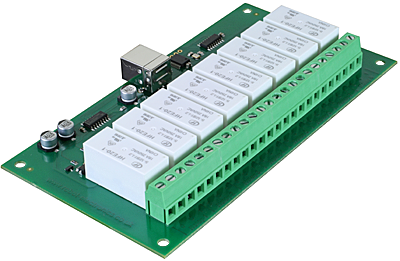
USB-RLY16L - 16Amp, 8 Channel Relay Module
All prices are VAT included
Overview
A low power version of the USB-RLY16 module, the USB-RLY16L is powered solely by the USB bus and provides eight volt free contact relay outputs with a current rating of up to 16Amp each. The relays are SPCO (Single Pole Change Over) types and provide position 0, position 1 and common pins (latching relays and have no "normally open" or "normally closed" contacts) on the screw terminals labeled as 0, C and 1 accordingly . The relays will also retain their state in the absence of power.
Operating Temperature
-40C to +70C
LED indication
The USB-RLY16L provides a red LED mounted immediately next to each relay to indicate whether it is in a position 1 state (LED on) or position 0 state (LED off).
Relay power rating
If the relay is used at a voltage or current exceeding this specification, the life of the contacts may be significantly shortened.

A full datasheet for the relays used on the USB-RLY16L is here: HFE20 datasheet
First Step - Install the Driver
The USB-RLY16L module uses the Microchip PIC18F14K50 to handle all the USB protocols. Before using the USB-RLY16L you will need to download the Devantech inf files and unzip them into a temporary folder. Connect the USB-RLY16L and windows will detect it and ask for the drivers. Point windows to the inf folder and it will install the driver. The USB-RLY16L will now appear as a com port.
Which COM port?
After installing the drivers, and plugging in the USB-RLY16L module to a spare USB port, you will want to know which COM port it has been assigned to. This will vary from system to system depending on how many COM ports you currently have installed. To find out where it is, right click on your "My Computer" desktop icon and select the "Device Manager" tab. Now scroll down and open the "Ports (COM & LPT)" tab. You should see the USB serial port listed - COM2 in the example below. If you want to change the COM port number - just right click on it, select properties, select advanced and select the COM port number from the available list. The COM port may be left at the default baud rate etc, because they are not actually used - there is a direct USB connection into the processor.
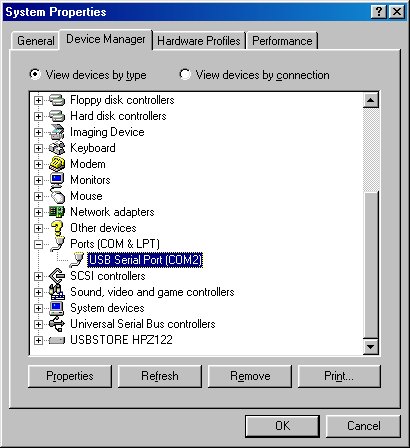
Commands
The USB-RLY16L operates with an easy to use command set as described in the table below. Most commands are only a single byte and if applicable the USB-RLY16L will automatically send its response. The only exception to this being the "Set relay states" command which requires an additional desired states byte to be sent immediately after the command byte.
| Command |
Action |
|
| dec | hex | |
| 90 | 5A | Get software version - returns 2 bytes, the first being the Module ID which is 15, followed by the software version |
| 91 | 5B |
Get relay states - sends a single byte back to the controller, bit high meaning the corresponding relay is in position 1 |
| ninety two | 5C | Set relay states - the next single byte will set all relays states, All in position 1 = 255 (11111111) All in position 0 = 0 |
| 93 | 5D | Get DC input voltage - returns the supply voltage as byte, this is fixed at 50 meaning 5.0V DC |
| 100 | 64 | All relays to position 1 |
| 101 | 65 | Relay 1 to position 1 |
| 102 | 66 | Relay 2 to position 1 |
| 103 | 67 | Relay 3 to position 1 |
| 104 | 68 | Relay 4 to position 1 |
| 105 | 69 | Relay 5 to position 1 |
| 106 | 6A | Relay 6 to position 1 |
| 107 | 6B | Relay 7 to position 1 |
| 108 | 6C | Relay 8 to position 1 |
| 110 | 6E | All relays to position 0 |
| 111 | 6F | Relay 1 to position 0 |
| 112 | 70 | Relay 2 to position 0 |
| 113 | 71 | Relay 3 to position 0 |
| 114 | 72 | Relay 4 to position 0 |
| 115 | 73 | Relay 5 to position 0 |
| 116 | 74 | Relay 6 to position 0 |
| 117 | 75 | Relay 7 to position 0 |
| 118 | 76 | Relay 8 to position 0 |
Board dimensions

Test program and example source code
To get the USB-RLY16L up and running in the minimum amount of time we have put together an example program to demonstrate the functionality of the module.

Visual studio express examples
Visual C# express
The test program is available as a visual C# express built exe file here RelayModulesSetup.zip or as visual C# express project here RelayModulesSource.zip .
Visual studio express is provided free from Microsoft here: http://www.microsoft.com/exPress/download/
