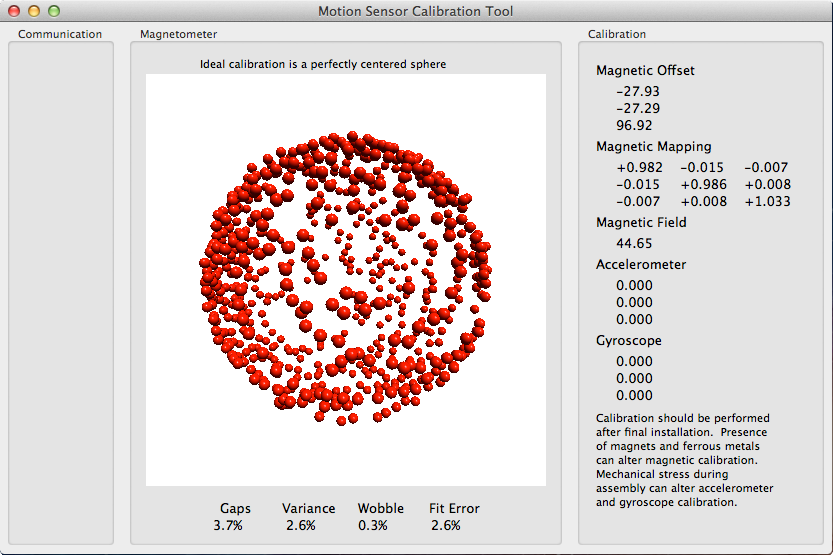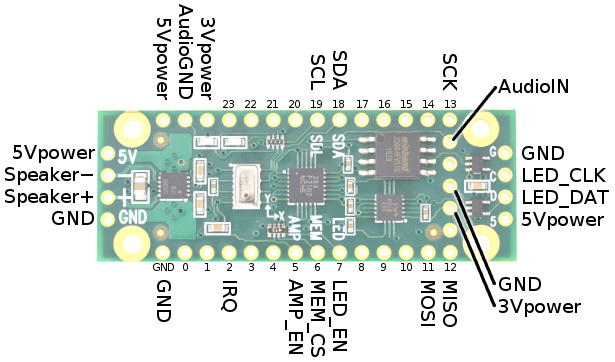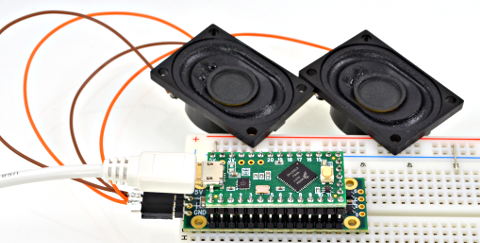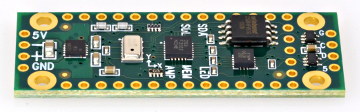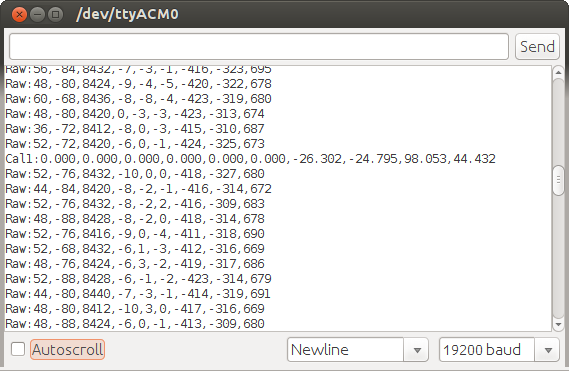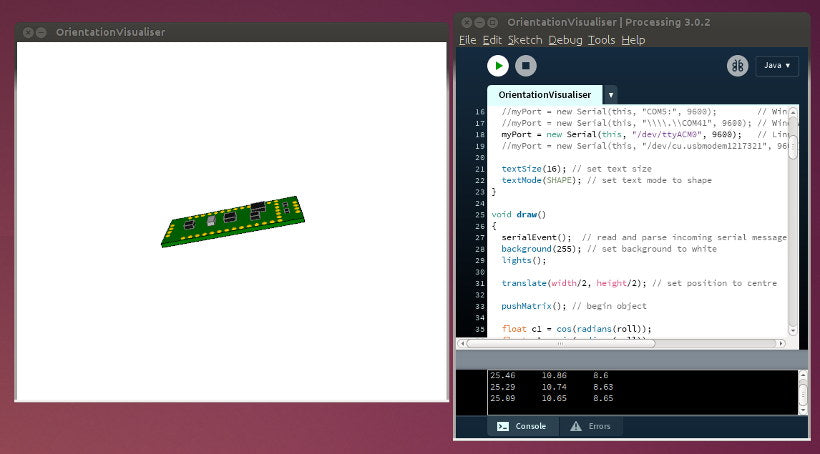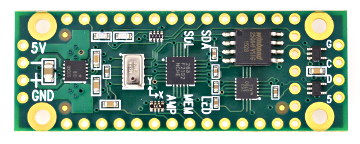
Prop Shield With Motion Sensors
All prices are VAT included
The Prop Shield is meant for making interactive light and sound effects on small handheld props and wearable costumes.
- Motion Sensors - Allows motion interactive light & sound.
- Audio Amplifier - Clear quality audio output to a small speaker.
- Fast LED Driver - Drive APA102 / Dotstar LEDs for colorful lighting with rapid response.
- Flash Memory - 8 Mbyte storage for images, sound clips, and data logging.
This shield features 10DOF motion sensors, 2 watt audio amp, high speed 5V buffers for driving APA102 LEDs, and an 8 Mbyte flash memory for images, sound clips, or data logging. It's approximately the size of a Teensy, just slightly longer to allow space for mounting holes and connections for power, speaker, and LEDs.
Motion Sensors
The motion sensors are accessed with the NXPMotionSense library .
To begin, upload File > Examples > NXPMotionSense > CalibrateSensors . Then open the Arduino Serial Monitor. You should see raw data printing rapidly.
Close the serial monitor, and then run the Motion Sensor Calibration Tool.
Use the Port menu to select the serial port. Arduino's serial monitor must be closed.
Rotate the Prop Shield to collect calibration data. As better data is collected from many angles, the 4 error numbers will decrease and the red dots will form a sphere which rotates perfectly centered. Use File > Send Calibration to write the calibration data to Teensy's EEPROM memory.
After calibration data is written, you can run either of these examples to use the calibrated data. MahonyIMU requires much less processing power, so it's recommended for Teensy LC and regular 8 bit Arduino boards.
File > Examples > NXPMotionSense > Orientation - Use on Teensy 3.2
File > Examples > NXPMotionSense > MahonyIMU - Use on Teensy LC or Arduino
When either of these is running, the Arduino Serial Monitor will show you computed Heading, Pitch and Roll. As you turn the board in each direction (imagine it's an airplane), you should see each angle change.
To see the orientation data in graphical form, use Processing to run the Orientation Visualizer . You many need to edit this code with your serial port name. Of course, close the Arduino Serial Monitor window, so the Processing sketch can access the data.
Datasheets
- FXOS8700CQ - 6-Axis Sensor, Linear Accelerometer & Magnetometer
- FXAS21002C - 3-Axis Digital Angular Rate Gyroscope
- MPL3115A2 - Precision Pressure/Altitude & Temperature
- LM48310 - 2.6W Mono Class D Audio Power Amplifier
- W25Q64FV - 64 Mbit (8 Mbyte) Serial Flash Memory
- SN74AHCT1G08 - Single 2-Input AND Gate