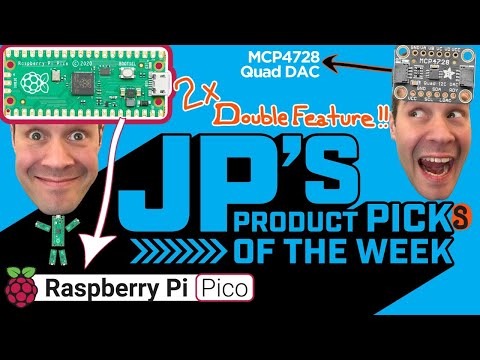Adafruit MCP4728 Quad DAC with EEPROM STEMMA QT / Qwiic
All prices are VAT included
If you've ever said to yourself, "Gee, I wish I had four 12-bit DACs that came in a single package with the ability to save their settings to an EEPROM", well I have good news. The MCP4728 is the answer to your wishes! Within its little package, the MCP4728 has four 12-bit DACs for whatever voltage setting needs you may have. In addition, it has the ability to store the settings for the DACs to an internal EEPROM. Once saved to the internal non-volatile memory, the settings will be loaded by default when the DAC powers up. All over I2C!
To take things even further, the MCP4728 lets you choose between two sources for your reference voltage: the input voltage that you use to power it on the VCC pin, or an internal 2.048V reference voltage . If you use the internal reference voltage ( Vref in DAC speak) you can choose between 1X or 2X gain for the output, allowing your voltages to range from 0V to 2.048 or 0V to 4.096V as your application requires.
By default you'll use the input voltage as your Vref, allowing you to scale the voltages from 0V-3.3V or 5V depending on your input voltage. Or, use the 2.048V Vref for ~3.3V usage, and the 4.096 Vref for ~5V usage.
The breakout for the MCP4728 is populated with the required support circuitry to use it with your microcontroller of choice or Blinka-supported computer. The SparkFun Qwiic compatible STEMMA QT JST SH connectors ease the process of connecting the MCP4728 to your project and allows you to easily share an I2C bus with other STEMMA QT, Qwiic, Grove, or other compatible sensors. QT Cable is not included , but we have a variety in the shop .